The Essential Ecommerce Web Design Guide
Posted on February 21, 2018 by Kevin Richards
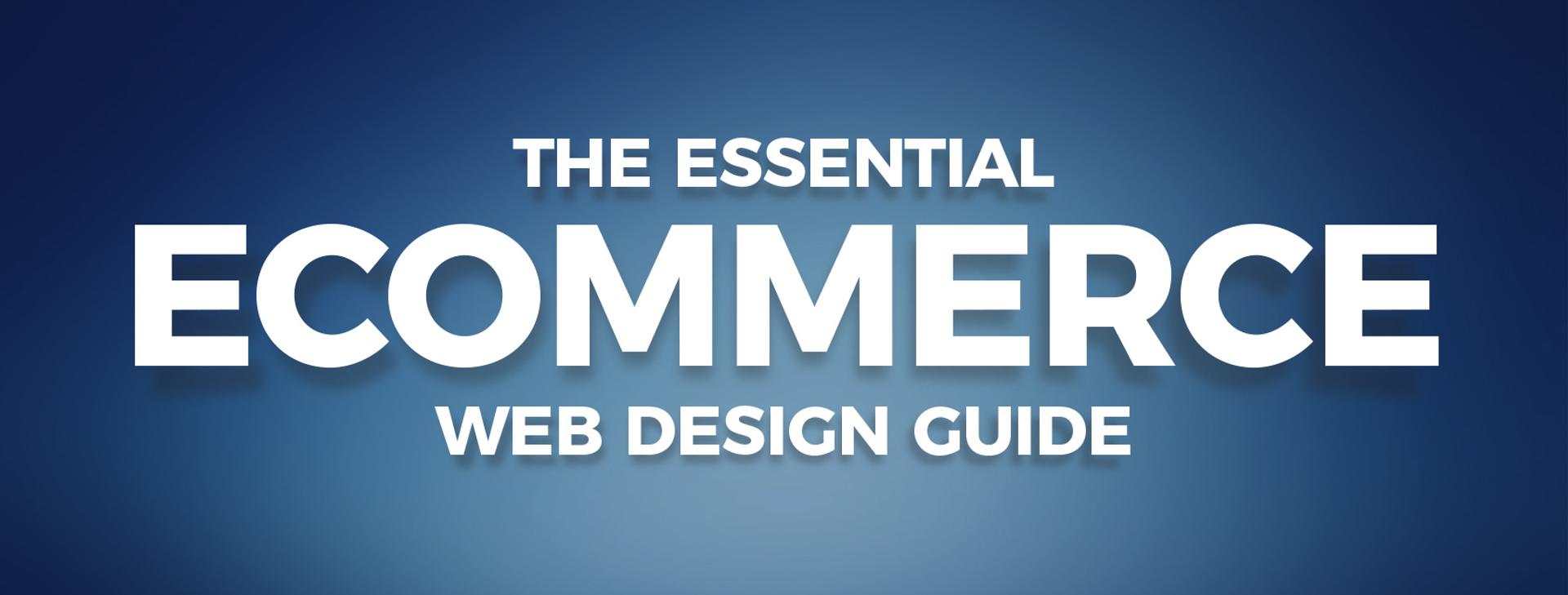
Your guide to a successful e-commerce design starts here. We've put together the essential design elements that make up a great web store, how many of these features does your store have?
- SSL Security: HTTPS is essential to provide security to your customers. The green lock icon tells visitors your site is trustworthy.
- Powerful Headline: The hero image and headline strongly influence your visitor’s perception of your business by providing users with your most important offer and/or service.
- Call to Action: The call to action tells users exactly what you want them to do. Usually in the form of a brightly colored button, CTA’s direct visitors exactly where you want them to go.
- Featured Categories: Displaying featured categories provides users an even easier way to find products relevant to their interests.
- Discount Indicator: Bring attention to promotional items by displaying a badge or similar element. This catches the user’s attention and will result in more page views of this item.
- Featured Products: Promote top-sellers, high-margin items, or products with high search volume.
- Add to Cart / Favorites: Use an add-to-cart button to make purchasing easier for users who already know what they’re looking for or are return customers who have decided to purchase.
- New Products: Use a “new arrivals” section to promote your latest and greatest products; visitors may be looking for new items.
- Newsletter Signup: Build an email list to retain traffic and drive repeat traffic to your site. Email newsletters can be used for promotions, retargeting, and sharing news and features.
- Social Sharing: Enable social sharing links to allow visitors to spread your business via social media. This improves search engine rankings and provides social proof to skeptical shoppers.
- Phone Number: Many customers will want to contact you directly; make it easy to find your support phone number.
- Site Search: Significantly improve users' search experience and utilize this feature to suggest your featured products.
- Category Menu: Providing a category menu will allow visitors to quickly and easily find what they’re looking for by browsing categories.
- Support / Policies: Clearly display your shipping, support, and other policies. No one likes to be surprised by shipping costs.
- Recently Viewed: Displaying recently viewed products increases the chance that a user will purchase a product they may have hesitated to purchase in the past.
- Contact Information: Clearly display your contact information, and if you have a physical location, list your address and hours of operation. This should be visible on every page of the site.
- Sitemap / Breadcrumbs: Breadcrumb navigation shows your visitors where they are on the hierarchy of pages. This is especially useful when you have many categories and subcategories.
- Quality Product Image: This is the first image a shopper sees when looking for their product. A quality photo can increase the value of the product itself and improve trust in your brand.
- Multiple Product Angles: Simulate the experience of walking into a store and being able to pick up a product and look at it from every angle. This provides customers a better feel for the product.
- Product Video: Video is the most compelling way to engage consumers, especially those viewing your site from mobile devices. Consumers are more likely to buy after viewing a video.
- Related Products: Displaying related products is an easy way to cross-sell directly to your customers. You can offer them products that work well together or alternative brands.
- Product Title: Your product title should be large and easy to read, but it also needs to capture their attention and provide enough information to differentiate the product.
- Reviews: Most people consult reviews or ratings before making a final purchase. As a result, they are more likely to buy from your site if you have product ratings and reviews available.
- Price Point: Your design should make the price of the item clear and noticeable. Any promotional discounts should be obvious; confusing pricing schemes will only frustrate users.
- Quantities: Allowing customers to specify the number of items to add to their cart not only improves the number of sales you get but reduces friction and intuitively makes sense.
- Color Options: Customers want to see all of the options available for an item they’re interested in. Make sure you show customers all of the product details with clickable color swatches.
- Prominent Add to Cart: Use color and contrast to make the Add to Cart stand out from the rest of the page. The button should be fairly large and include an arrow or design element to draw the eye.
- Secure Shopping Badge: Display a “trust seal” to overcome skeptical customers’ fears and increase conversions.
- Add to Wish List: Sometimes a shopper isn’t quite ready to order but wants to remember the product and your store. Make it easy to do so by providing an “Add to Wish List” button.
- Product Description: Customers have questions about products. Your product description should answer all of the questions before they get to checkout. If they can’t find the information they’re looking for, they are likely to abandon the sale completely.
Resources
72 Must-Have Features for E-Commerce Websites [Infographic]
49 Elements Your Product Detail Page Must Have
The Anatomy of a Perfect Checkout Page
How The Best Ecommerce Sites Win at Web Design [23 Examples]
Why Product Images Are so Important in Ecommerce
Your DIY Product Photography Resource Guide
Why Online Store Owners Should Embrace Online Reviews
Importance of a Trust Seal on Your eCommerce Website
The Complete Guide to Writing Product Descriptions That Convert
