How To Set Up A Business Instagram Account
Posted on August 5, 2020 by Kevin Richards
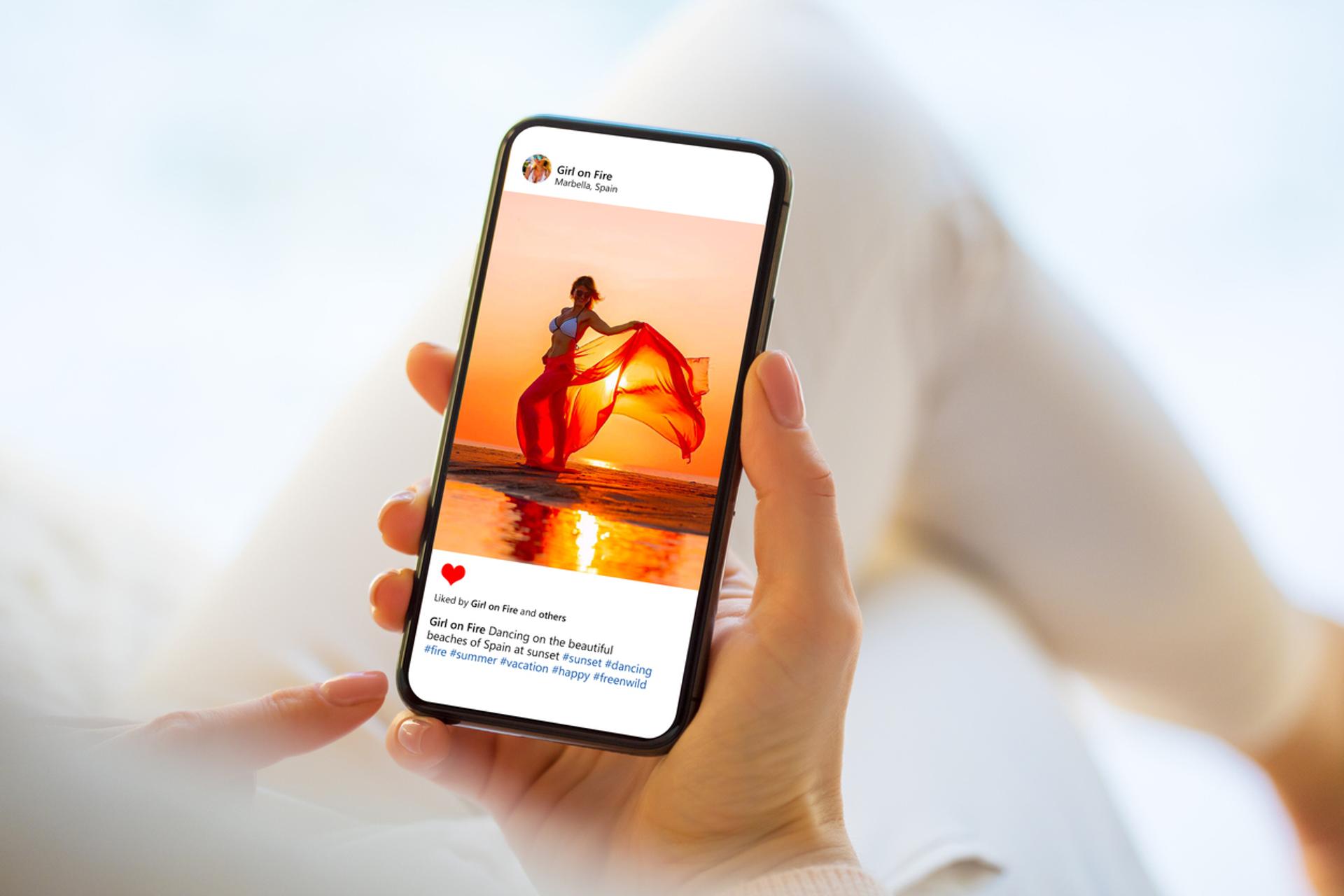
There’s no doubt that Instagram started as a simple photo-sharing app and has now become one of the largest social media platforms out there. It’s one of the best tools for businesses to reach their target audience. In this blog, we discuss why you should be on Instagram, how to set up your account, what to write in your bio, and how to set up call-to-action buttons.
Why You Should Be On Instagram
Instagram boasts some impressive statistics that are advantageous for businesses when the proper steps are taken.
- 200 million Instagram users visit at least one business profile every day
- 80% of accounts follow a business on Instagram.
- Instagram has a huge share of different demographics
- 18-29: 59%
- 30-49: 33%
- 50-64: 18%
- 65+: 8%
One of Instagram’s appeals is that people can choose to follow a brand, unlike other forms of advertising you can reach your audience without being intrusive. Thus, they are more likely to receive your message and convert to customers.
How To Set Up An Instagram Business Account
- Download the Instagram app
- Make a non-business profile (it will be changed to a business account)
- Tap the three-line icon in the top right corner of your profile
- Tap ‘Settings’
- Tap ‘Account’
- Tap ‘Switch to Professional Account’
- Tap ‘Business’
- At this point, you can attach your business’s Facebook page so your Instagram posts will automatically publish to your Facebook
- Add your business category and contact information
- Tap ‘Done’
Make An Impression With Your Profile Picture And Bio
- Choose your profile picture. Most businesses use their logo. You will want this photo (like all the other photos you post on Instagram) to be of high quality.
- Craft a unique bio. Ask yourself these questions when drafting your bio:
- What are you?
- What do you stand for?
- Where are you located?
- What’s your website?
- What is your business hashtag?
Call-To-Action Buttons
Instagram has call-to-action buttons and it’s highly recommended you use at least one. Here’s how to set them up.
Instagram only used to have four options: Call, Text, Email, and Directions. They have since added new action buttons: Book, Buy Tickets, Start Order, Reserve. Determine which call to action buttons would be best for your audience and add them to your profile. You can reference these buttons in posts and stories for extra traction.
