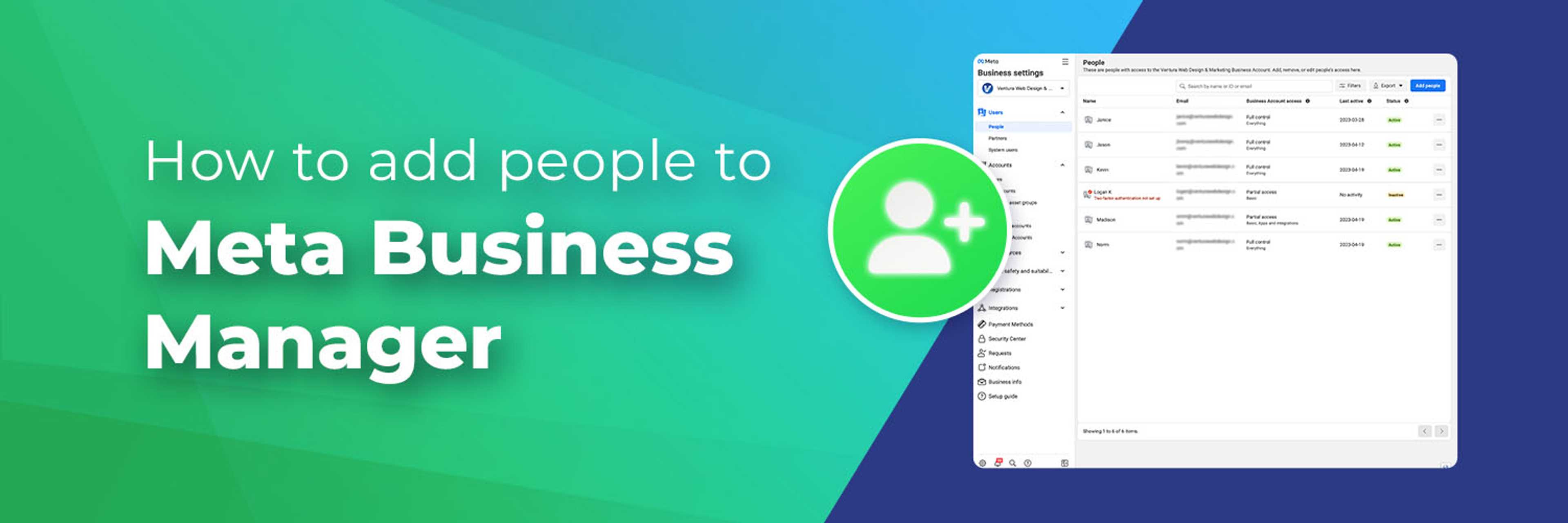Admins can add/remove people to/from your business and grant them permission to assets in your Meta Business Manager. These steps are for adding individual people to your Business Manager, not partners such as other businesses. Learn more about partners in Business Manager.
Before you begin
- Only admins can add people to your Business Manager. We recommend that you add most people as employees and only grant admin access to those who need it to perform their job.
- Don't add people to your Business Manager if you don't know them. People you don’t trust may create fake accounts and request access to your Business Manager. If you’re unsure if a request is authentic, contact the person to confirm they initiated the request and that you’re comfortable adding them to your Business Manager.
- Facebook never asks for access to a Business Manager. If a business that claims it's Facebook asks you to add them to your Business Manager, it's not a legitimate request. We recommend that you deny the request and report it.
- Third-party businesses can't get you verified. If a business claims it can help get your business verified on Facebook and wants you to add them to your Business Manager, it’s not a legitimate request. We recommend that you report it. You can only complete business verification through the Business info section of Business settings. It doesn't require any specific person to have access to your Business Manager. Learn more about business verification.
- We strongly recommend all users of your Business Manager enable two-factor authentication. Two-factor authentication is a security feature applied at the personal Facebook account level that requires individuals to enter a special security code each time they try to access Facebook from a browser or mobile device we don't recognize. Note that if you created your Business Manager 90 days ago or longer, we require all business admins and employees with advertising access to turn on two-factor authentication on their Facebook accounts. To help protect your Business Manager, we’ll restrict people who don’t turn on two-factor authentication from advertising with any ad accounts associated with your Business Manager.
How to add people to your Meta Business Manager
To give people access to your business:
- Go to Business settings.
- Click People.
- Click Add.
- Enter the work email address of the person you want to add.
- Select the role you'd like to assign them. Be sure to read the description for each role. Choose either Employee access or Admin access. You can also select Show advanced options to choose Finance analyst or Finance editor.
- Click Next.
- Select the asset and the task access you want to assign the person.
- Click Invite.
The person will get an invitation to join your Business Manager in their email inbox.